How do I get a quote?
Check out the How it works page for a quick guide on how to find a product and get a quote for it. All prices are given instantly via the website - there’s no need to contact us and wait for a price. If you can’t find what you are looking for then we can provide you with a bespoke quote - please email us with your requirements.
Save money on your quotes with Multi-File
Our favourite feature of the website. It’s not unique in the print world, but not many printers offer it in such an excellent and easy way.
Multi-file gives you the ability to print different files whilst receiving the maximum discount on a particular quantity.
When is Multi-file needed?
Use Multi-file when you have more than 1 artwork (file) of a particular product to print, e.g., Foamex Boards.
Not needed! |
Multi-File icon |
Is needed! |
Where is Multi-file?
Multi-file can be switched on just below the quantity boxes after you have chosen your options.
Our example below has a quantity of each as 1, but there are 10 different files to print.
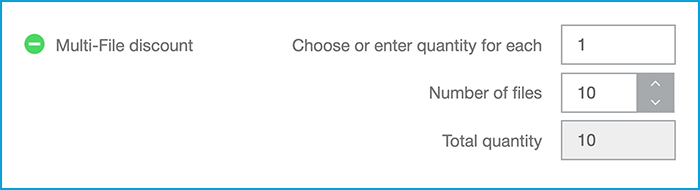
Note:
There is a small file handling and set-up charge for each additional file used.
Multi-file can only be used on additional prints set at the same size. It will not work if you wanted to order 1 x A0 board, 2 x A1 boards and 7 x A2 boards. Multiple copies of each size will receive their own discount.
Print, save and email the quote
Once registered with us you can save your baskets as quotes, which you can retrieve at a later date. You can also email them and print them out.
To do this, add the products you want a quote on to the basket and then from the basket area you can:
- Save the quote
- Email the quote
- Print the quote
To retrieve a quote, login to your account and from the Saved Quotes page you have access to all the quotes you have previously saved.